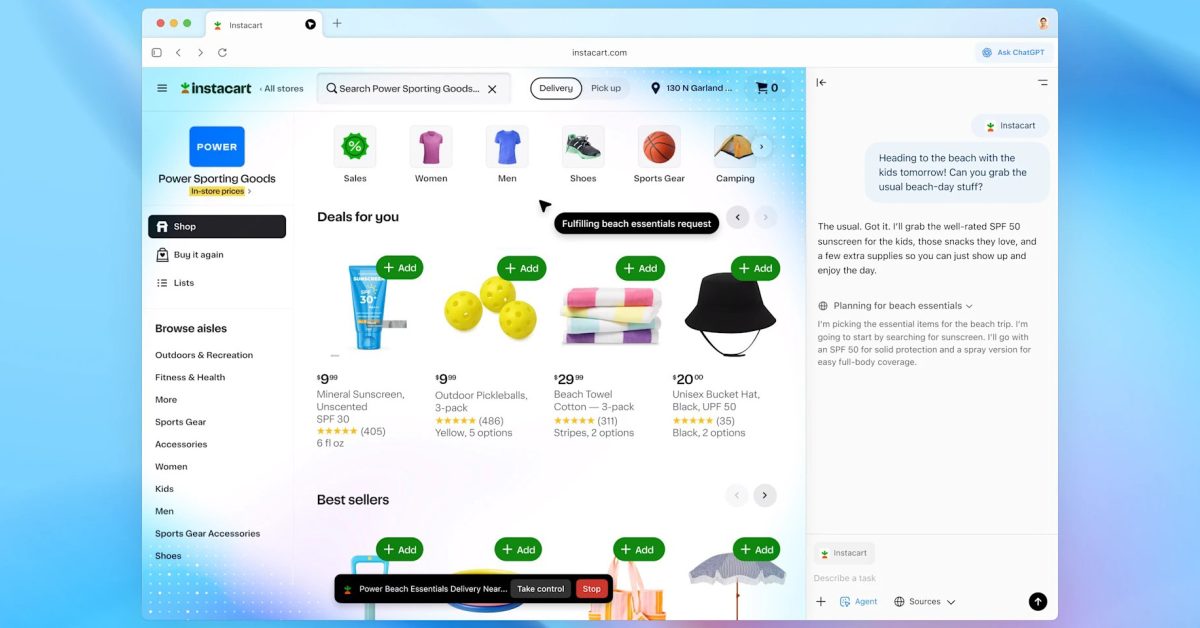
ChatGPT Atlas is an AI-infused, Chromium-based browser
OpenAI has launched its first browser in ChatGPT “Atlas,” and while it has its own set of features, it’s just another Chromium-based browser.
In what it calls “a new web browser built with ChatGPT at its core,” Atlas is a macOS-only browser that directly integrates ChatGPT. The browser lets you navigate the web as you choose, but has ChatGPT available through both a sidebar and through the right-click menu, the latter being able to adjust its functionality to match the current context.
One key feature that OpenAI points out is the ability to ask ChatGPT to revisit past browsing history, such as “Re-open the shoes I looked at yesterday.” This also extends to “Browser memories,” which can be used to improve chats and offer better suggestions.
OpenAI explains:
If you turn on browser memories, ChatGPT will remember key details from content you browse to improve chat responses and offer smarter suggestions—like creating a to-do list from your recent activity or continuing to research holiday gifts based on products you’ve viewed.
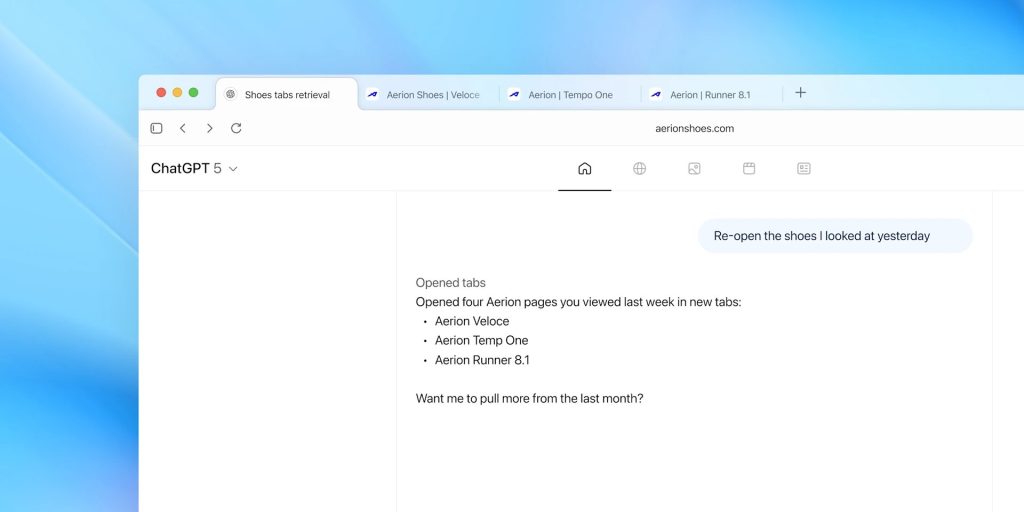
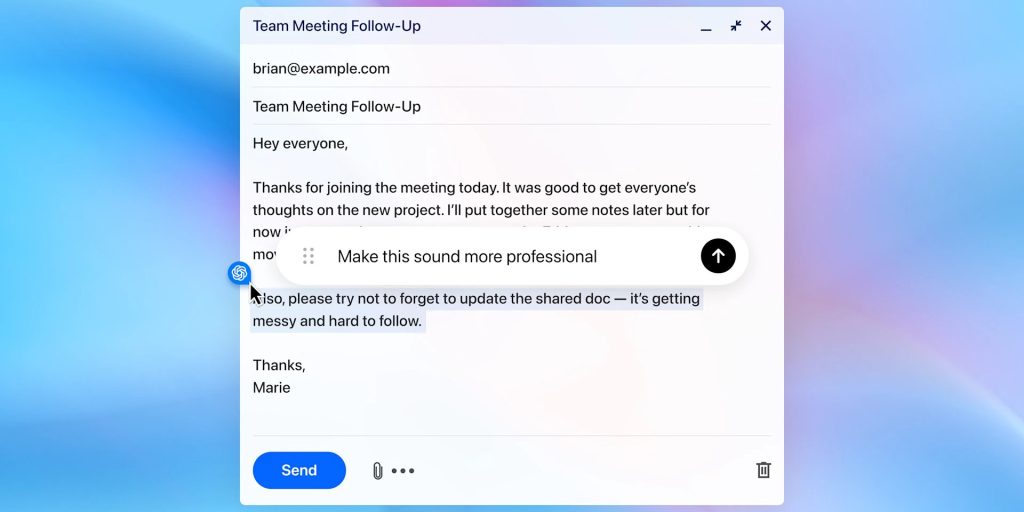
ChatGPT Atlas is available now for macOS users – there’s no mention of a Windows version yet – but it’s important to note that, under the hood, Atlas is based on the same foundation as Google Chrome, Perplexity’s Comet, and many others. That’s to say it runs Chromium.
OpenAI directly confirms this on a support page:
Atlas is OpenAI’s Mac browser built on Chromium. You can tailor it to your workflow by importing bookmarks and settings, organizing bookmarks, managing passwords and passkeys, and controlling third-party sign-in prompts. Menus in this guide follow standard Chromium labels; some Atlas labels may differ slightly.
Users have also already found that they can install Chrome extensions on Atlas.
More on AI:
Follow Ben: Twitter/X, Threads, Bluesky, and Instagram
FTC: We use income earning auto affiliate links. More.
First Appeared on
Source link







