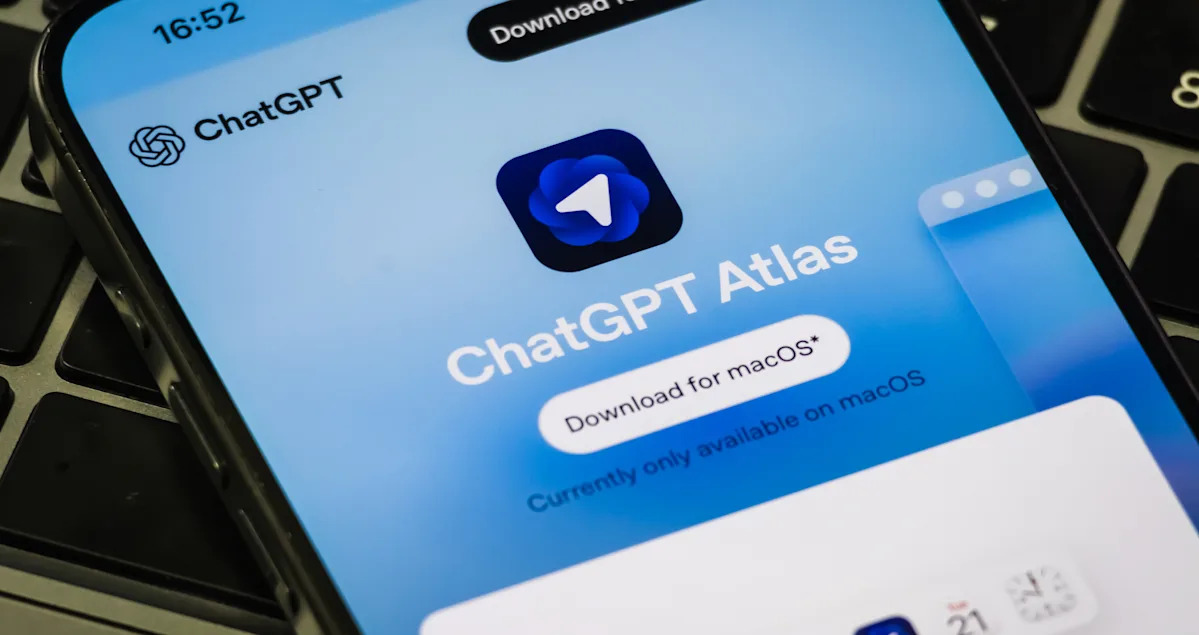
ChatGPT Atlas has arrived. Here’s what to know about OpenAI’s web browser and how it uses your data.
OpenAI announced this week the arrival of its new artificial-intelligence-powered web browser, ChatGPT Atlas.
“We think that AI represents a rare, once-a-decade opportunity to rethink what a browser can be about,” OpenAI CEO Sam Altman said during a livestream of the company’s announcement on Tuesday.
Atlas was designed to bring ChatGPT, OpenAI’s advanced AI chatbot, and web browsing together in one unified experience so that users can complete tasks, ask questions and create summaries as they navigate across several webpages with multiple tabs open. Basically, the company explained, with Atlas, there will be no more switching back and forth between a web browser and ChatGPT.
“You can open a ChatGPT sidebar on any page to summarize, explain, or handle tasks directly in the same window,” OpenAI CEO of applications Fidji Simo wrote on Substack. “It can provide more relevant answers and suggestions based on the page you’re viewing.”
Here are some more things to know about the new chatbot-focused web browser.
How can users access ChatGPT Atlas?
OpenAI said ChatGPT Atlas is now available for download worldwide on macOS for users with Free, Plus, Pro and Go accounts, and it’s in beta for Business account users. ChatGPT Atlas will be “coming soon” for Windows, iOS and Android. “There’s a lot more to add. This is still the early days for this project,” Altman said Tuesday.
What does the browser’s home screen look like?
The ChatGPT Atlas home screen is fairly simple, much like other browsing sites, and it features a ChatGPT dialog box where users can type in questions or have the option to go directly to different webpages.
What are some of the features?
Chat GPT
Agent mode
This is like having a personal assistant to help users complete tasks from start to finish, while always under the user’s control. This includes tasks like booking flights, shopping for a trip or editing a document.
“ChatGPT is trained to ask before taking many important actions, and you can pause, interrupt, or take over the browser at any time,” the company’s website explains. Agent mode also has boundaries to system access, so it won’t run code in the browser, download files or install extensions. Agent mode also cannot “access other apps on your computer or your file system, read or write ChatGPT memories, access saved passwords, or use autofill data.”
The company says agent mode is still in preview, and it’s only available to users with ChatGPT Plus, Pro and Business accounts.
Enable and disable browser memories
If users opt to have the chatbot remember the pages they’ve visited, ChatGPT can become more personalized for the user over time and can help to keep context across sites and chatbot sessions.
For example, if a person has certain dietary restrictions, they can ask ChatGPT to make a meal plan for the week based on the latest recipes they’ve looked up. If the user also has agent mode, they can ask it to order everything the person needs on Instacart and have it delivered to their door. The next time the user asks about health or restaurant recommendations, the chatbot will take into account any dietary restrictions by referring to the browser memory.
A user can control the browser memories in settings, archive past searches that are no longer relevant, and clear browsing history to delete them. “Even when browser memories are on, you can decide which sites ChatGPT can’t see using the toggle in the address bar,” OpenAI explains. “When visibility is off, ChatGPT can’t view the page content, and no memories are created from it.”
Privacy controls
A user has the control to decide which websites ChatGPT can see, clear their browsing history, use incognito mode and manage browser memories at any time. “By default, we don’t use the content you browse to train our models,” the company says. “If you choose to opt-in this content, you can enable ‘include web browsing’ in your Atlas data controls settings.”
What are some of the other things ChatGPT Atlas can help with?
Some of the more generalized tasks that ChatGPT Atlas could help a user with include the following:
-
Learning or studying: ChatGPT Atlas can summarize articles and PDF files, quiz you or create flash cards.
-
Multilingual purposes: A user can ask for language translations or summaries in other languages.
-
Online shopping: Users can ask ChatGPT Atlas to compare products, track certain deals or organize wish list links.
First Appeared on
Source link






