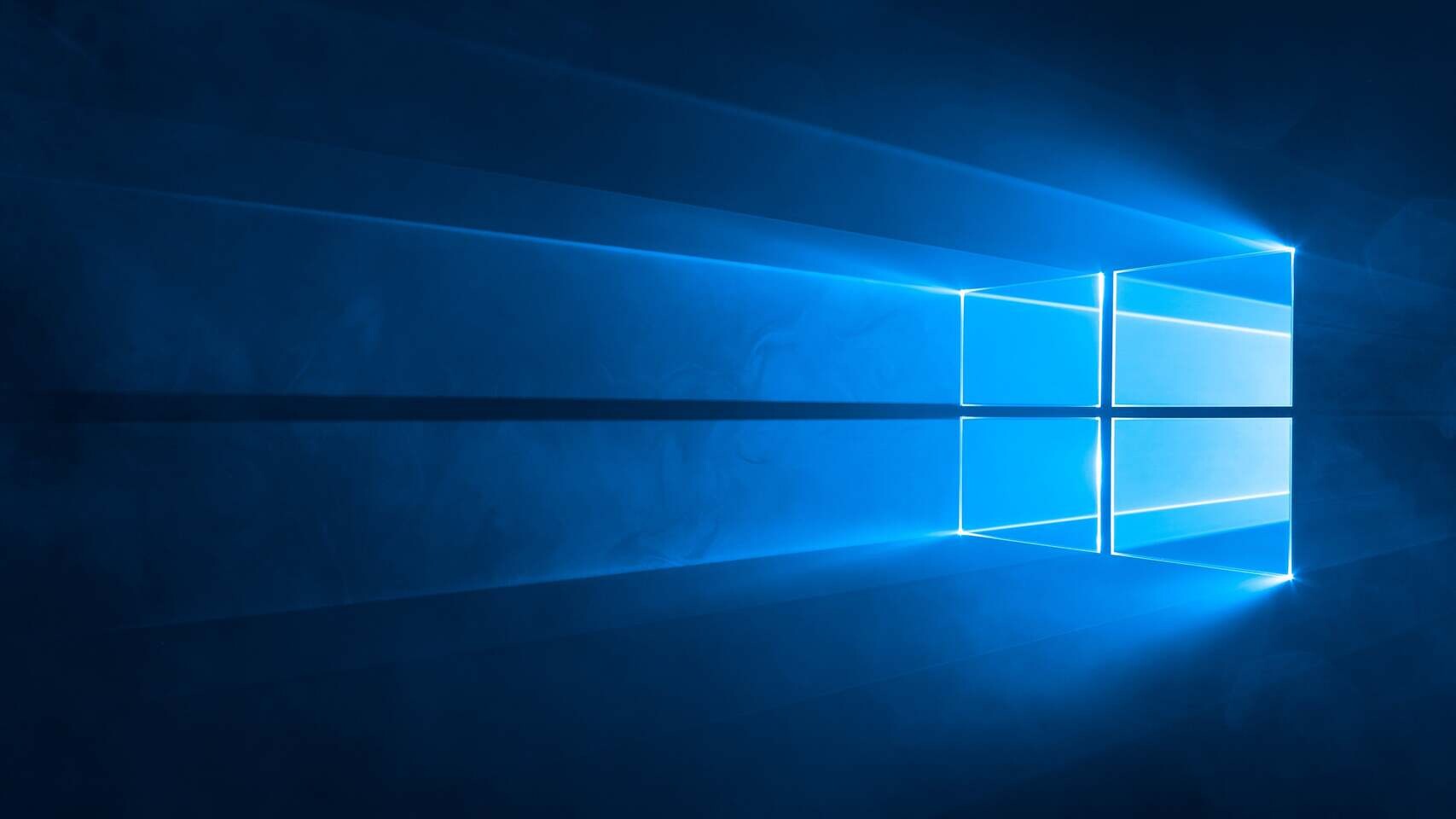
End of an Era: Windows 10 Officially Reaches End of Life
Extended Security Updates (ESU) are meant to soften that landing, not to act as a permanent lifeline. Through Microsoft’s ESU program, eligible machines can still receive critical and important security patches for a limited window after support ends. Enrollment rules, pricing, and eligibility differ by region and by whether a user is a consumer or an organization, and the program excludes new features and non-security fixes. For European Economic Area, ESUs packages are free for a year before Microsoft pulls the plug, but users must sign in with Microsoft Account. ESU can buy time for complex migrations, but it is explicitly a temporary measure. Relying on ESU’s long-term leave systems exposed to unsupported components and growing incompatibilities with newer software.
That leaves users with a choice: upgrade, enroll, replace, or accept increased risk. If hardware meets requirements, moving to Windows 11 restores full support, improvements, and regular security updates. For older machines, organizations may extend ESU coverage or plan phased replacements. Individual users might replace aging devices or move critical tasks to supported platforms. Security professionals advise backing up data, updating antivirus tools, and avoiding risky online behavior if you remain on an unsupported OS. Upgrading to Windows 11 is the most logical choice for home users, but some might consider going the alternative route with macOS and Linux. Let us know in the comments what you will do!
First Appeared on
Source link






