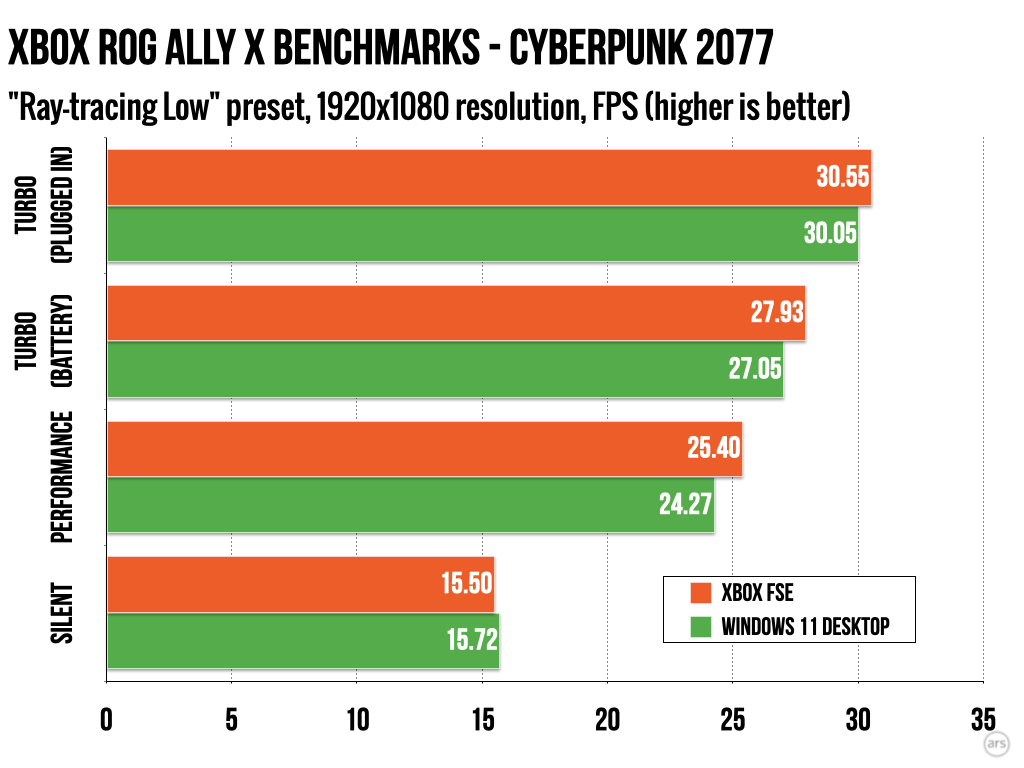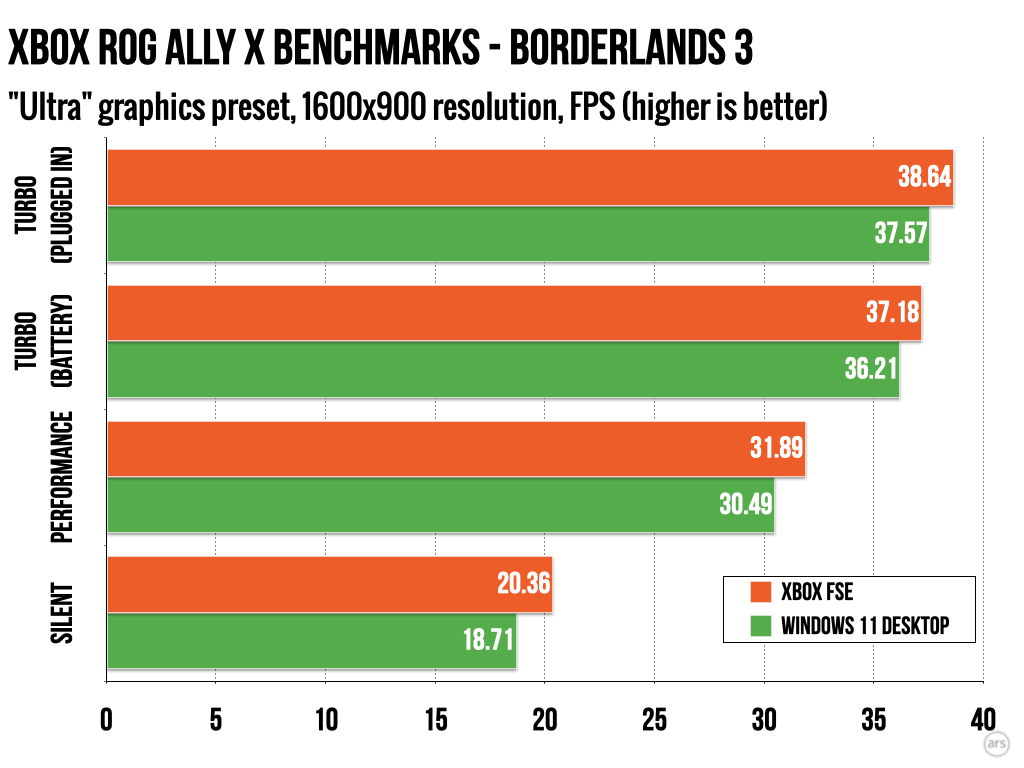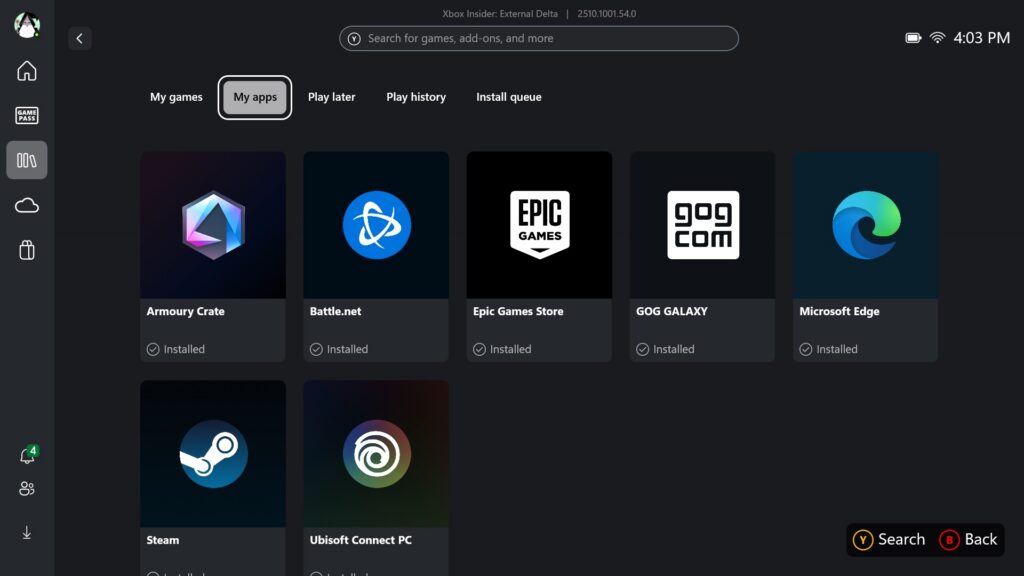ROG Xbox Ally X: The Ars Technica review
Kyle Orland
Comparing ROG Xbox Ally X benchmarks on the Xbox Full-screen Experience (FSE) and the standard Windows 11 desktop. Here’s Doom: The Dark Ages.
Kyle Orland
Comparing ROG Xbox Ally X benchmarks on the Xbox Full-screen Experience (FSE) and the standard Windows 11 desktop. Here’s Cyberpunk 2077.
Kyle Orland
Comparing ROG Xbox Ally X benchmarks on the Xbox Full-screen Experience (FSE) and the standard Windows 11 desktop. Here’s Borderlands 3.
Kyle Orland
The other major selling point of Microsoft’s Xbox FSE, as sold this summer, is an “aggregated gaming library” that includes “all of the games available on Windows” in one single mega-launcher interface. That means apps like Steam, Battle.net, GOG Galaxy, Ubisoft Connect, and EA Play can all be installed with just a click from the “My Apps” section of the FSE from the first launch.
The integration of these apps into the wider Xbox FSE is spotty at best, though. For one, the new “aggregate gaming library” can’t actually show you every game you own across all of these PC gaming platforms in one place. Choosing the “installable” games filter on the Xbox FSE only shows you the games you can access through Microsoft’s own Xbox platform (including any Xbox Game Pass subscription). For other platforms, you must still browse and install the games you own through their own apps, each with their own distinct interfaces that don’t always play well with the ROG Xbox Ally’s button-based controls.
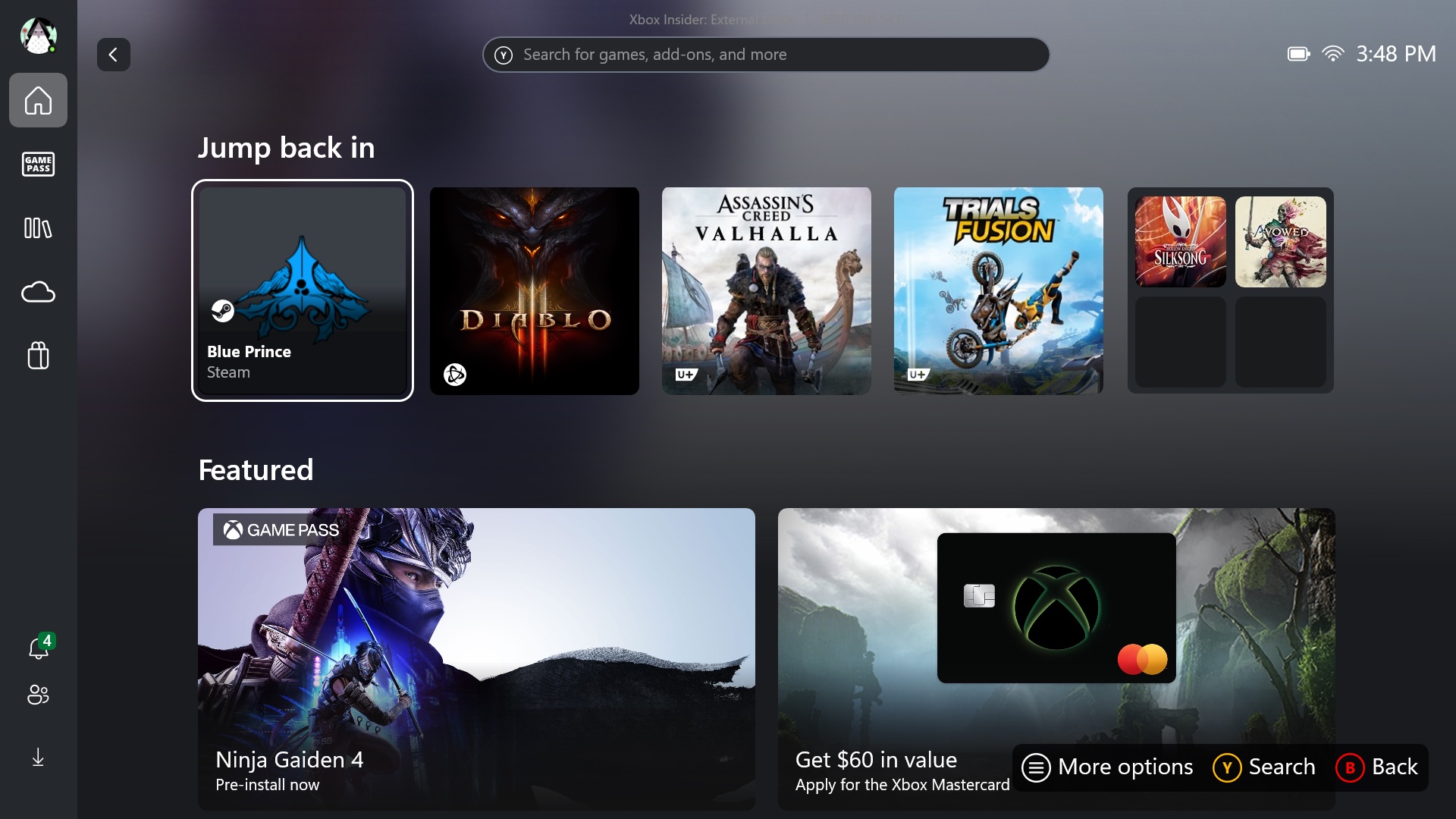
Kyle Orland / Asus
The home screen shows your most recent titles while also offering some ads for other available titles.
Kyle Orland / Asus
These third-party launchers are easy to install with a few button presses as soon as you load up the system for the first time.
Kyle Orland / Asus
Holding down the Xbox button brings up this Switcher, which lets you choose from different full-screen apps and game.
Kyle Orland / Asus
Even games that are supposed to be installable directly via the Xbox FSE caused me problems in testing. Trying to load the EA Play app to install any number of games included with Xbox Game Pass, for instance, triggered an “authentication error” page with no option to actually log in to EA’s servers. This problem persisted across multiple restarts and reinstallations of the extension that’s supposed to link EA Play to the Xbox FSE. And while I could load the EA Play app via Desktop Mode, I couldn’t get the app to recognize that I had an active Xbox Game Pass subscription to grant me access to the titles I wanted. So much for testing Battlefield, I guess.
Mo’ launchers, mo’ problems
Once you’ve gone to the trouble of installing your favorite games on the ROG Xbox Ally, the Xbox FSE does a good job of aggregating their listings in a single common interface. For players whose gaming libraries are spread across multiple platforms, it can be genuinely useful to see an FSE game list where Battle.net’s Hearthstone sits next to a GOG copy of Cyberpunk 2077, a Steam copy of Hades II, and an Epic Games Store copy of Fortnite, for instance. A quick tap of the Xbox button will even show you the last three games you played, regardless of where you launched them (alongside quick access to some useful general settings).
First Appeared on
Source link