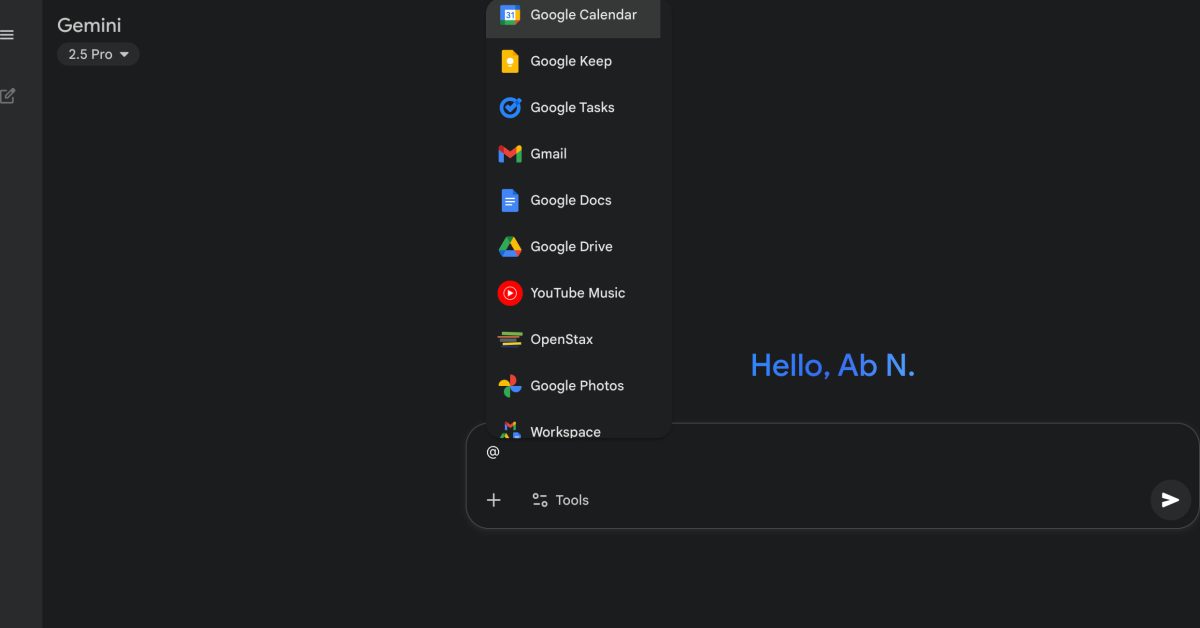
Gemini removes @Google Maps & @YouTube apps
Gemini is cleaning up its apps, previously known as extensions, for more direct integrations that don’t require invoking @YouTube or @Google Maps.
Going to the Apps page, which is now referred to as “Connected Apps” in the gemini.google.com menu, reveals how several of these tools are no longer listed. Additionally, the prompt box no longer lets you @YouTube, @Google Maps, @Google Flights, or @Google Hotels.
However, the functionality fully remains available if you mention what you want. Google presumably wants people to prompt in a natural manner without having to be aware of apps/extensions.
Ask Gemini to find a video and then ask about it:
- Find videos of how to quickly get grape juice out of a wool rug.
Ask Gemini to give you directions or find info about a place:
- Where’s the closest coffee shop and what time does it open?
- How long does it take to walk from Buckingham Palace to Big Ben in London? What about from Big Ben to Trafalgar Square?
Ask Gemini to find info on flights and hotels for your next trip:
- Find nonstop flights from San Francisco to anywhere
- Show me flights to Tokyo and give me ideas of things to do. How about Seoul too?
- Find hotels for a 4-day trip to San Francisco for New Years Eve.
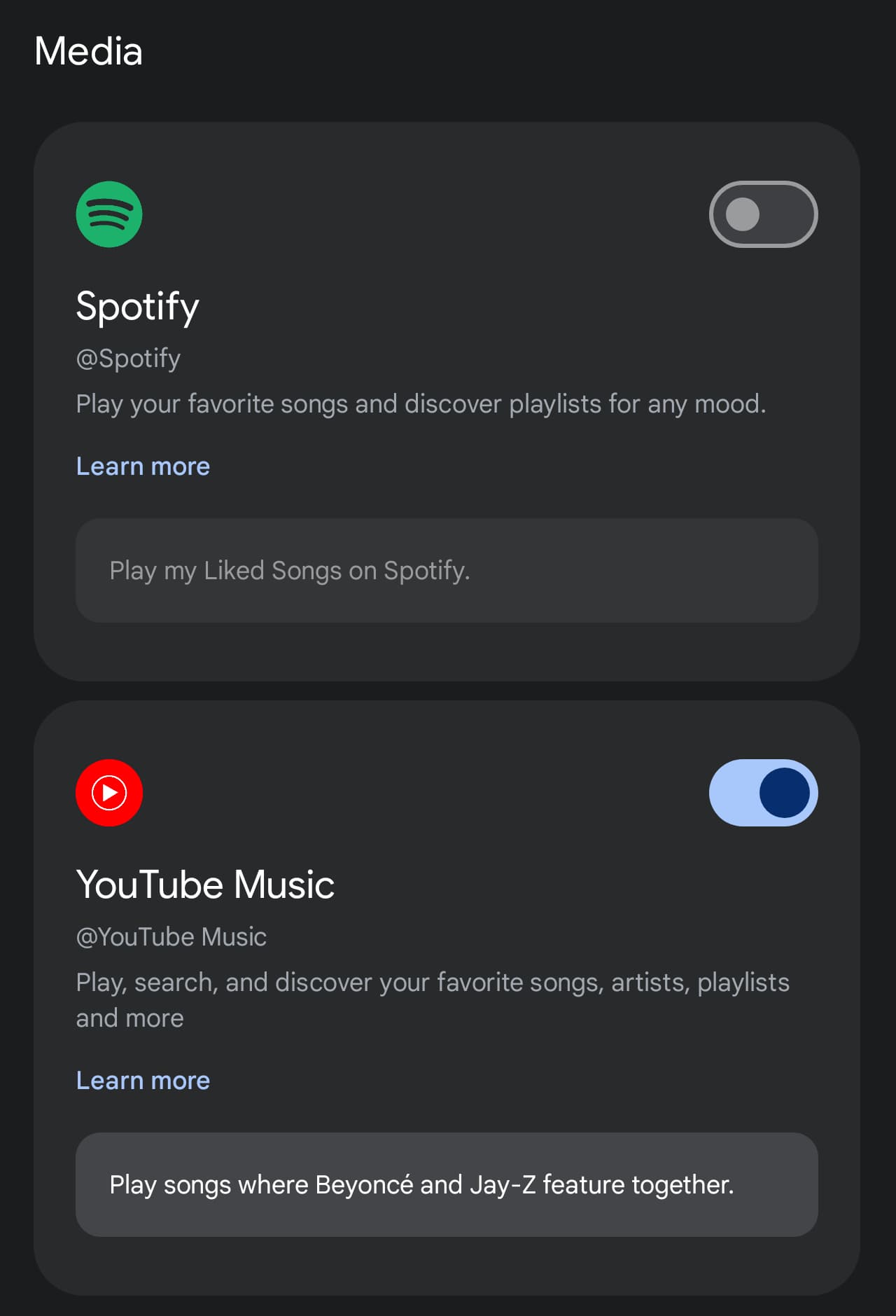
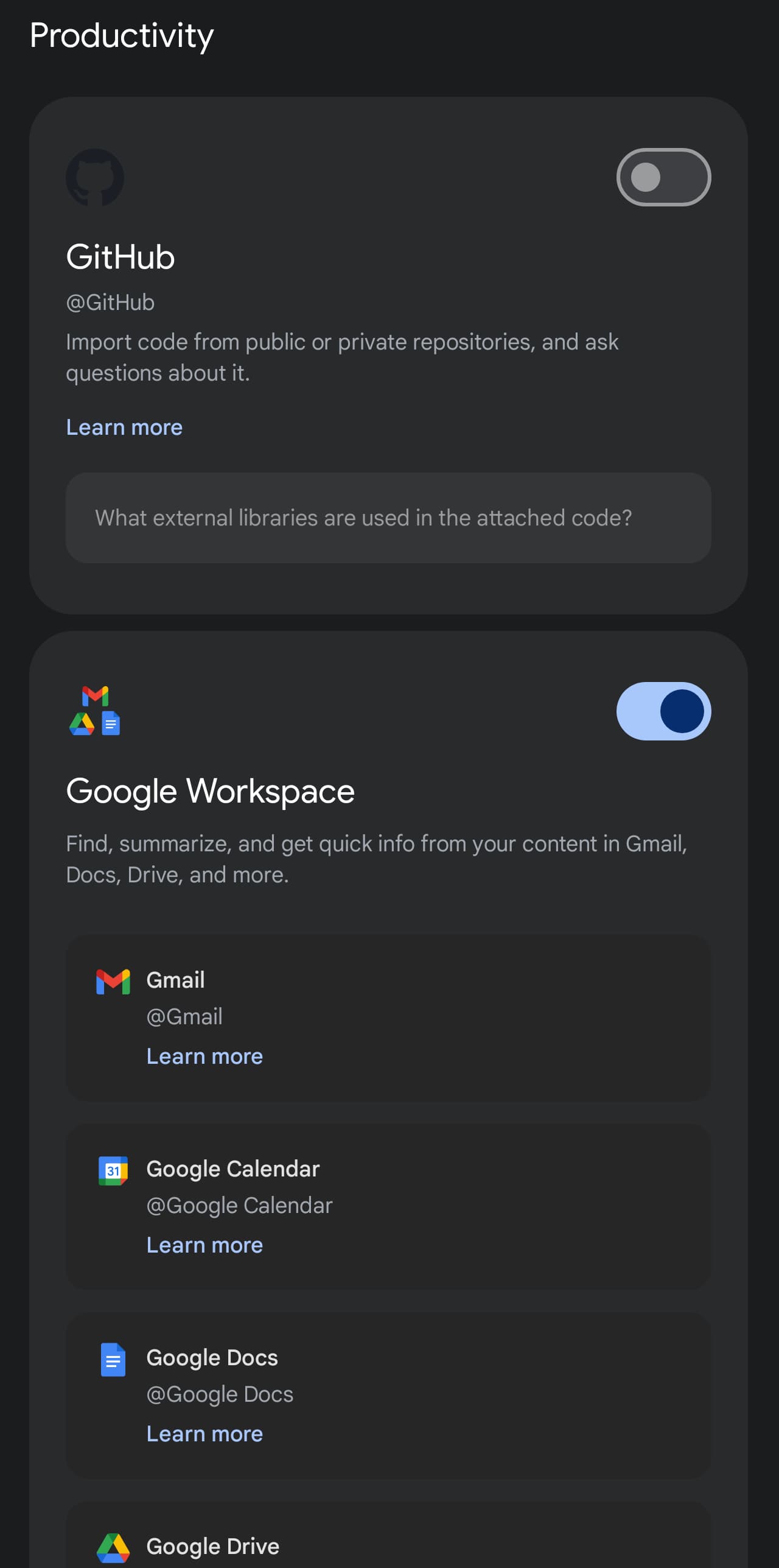
This change is also reflected on the Google Support page listing available “connected apps.”
- Communication: Phone, Messages, WhatsApp
- Device Control: Google Home, Utilities
- Media: Google Photos, Spotify, YouTube Music
- Learning: OpenStax
- Productivity: GitHub, Google Workspace (Calendar, Docs, Drive, Gmail, Keep, Tasks), OEM Android apps (e.g., Samsung Calendar, OnePlus Notes, etc.)
In other changes, those not on Google AI Pro or Ultra with “Personal context” see the Saved info page renamed to a more explicit “Instructions for Gemini.”
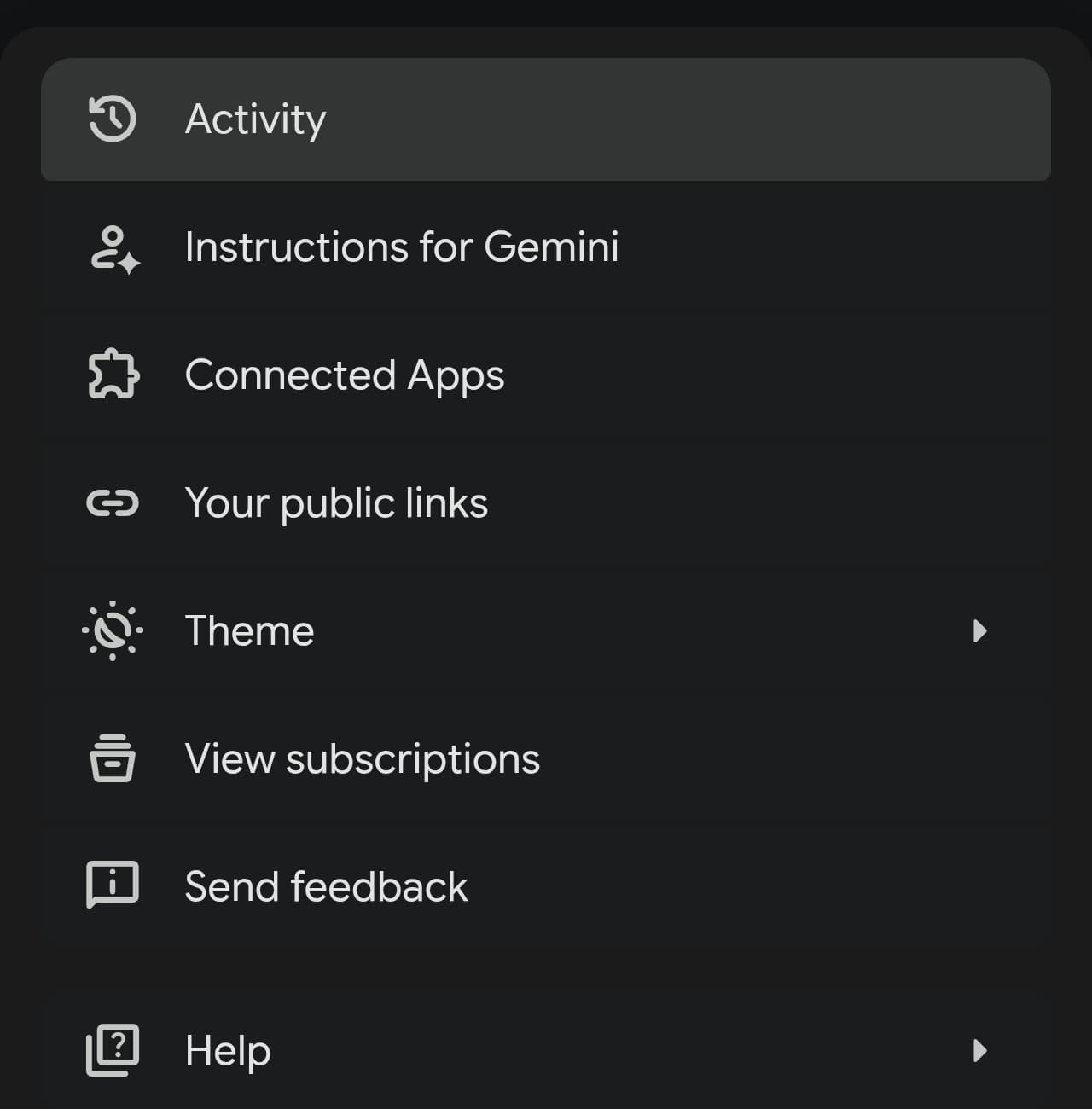
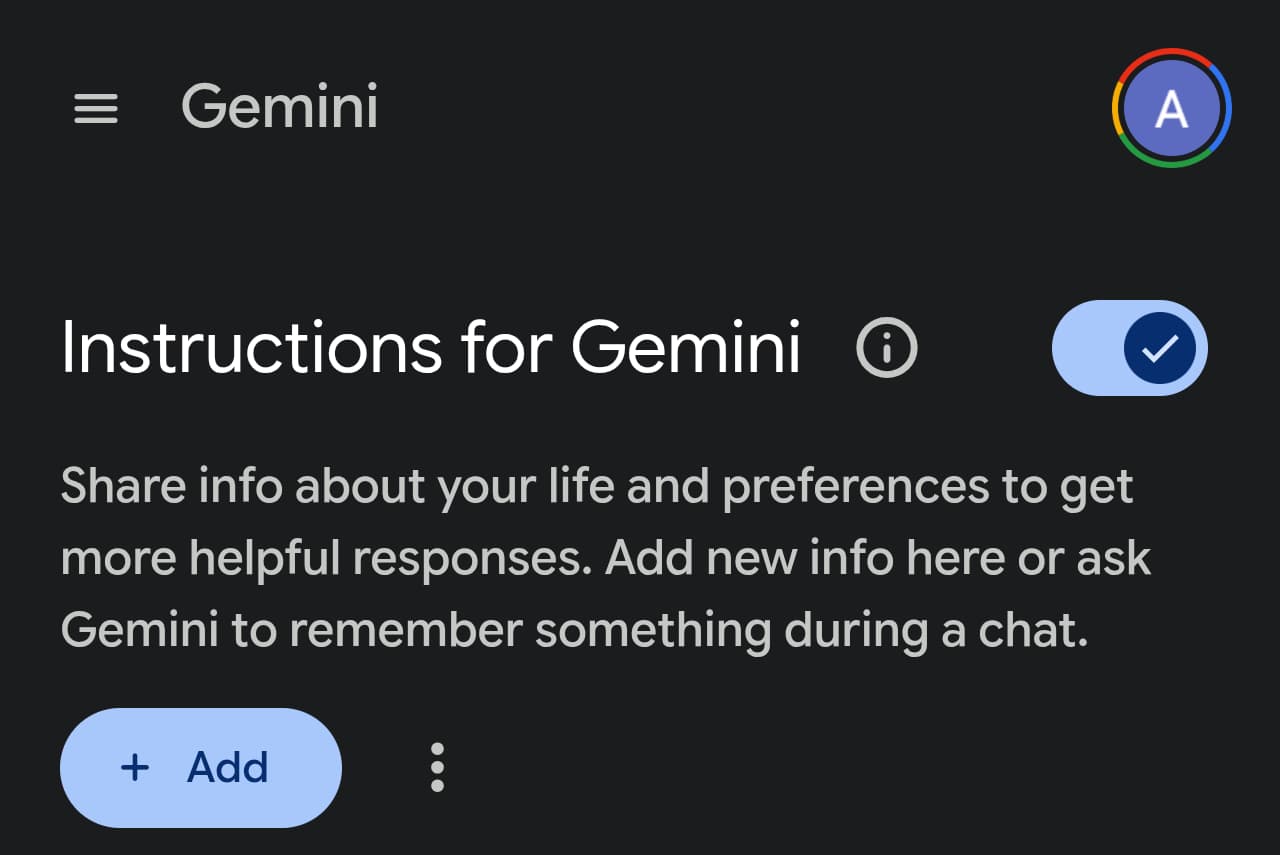
More on Gemini:
FTC: We use income earning auto affiliate links. More.
First Appeared on
Source link






