It’s time for Samsung to ditch the Galaxy Store
Damien Wilde / Android Authority
Samsung’s Galaxy Store has been around for a long time, and it’s where you’d go to download and update Samsung apps, Galaxy Themes, apps for your Tizen smartwatch, and more. In recent years, however, the Galaxy Store has become less relevant, and today it’s little more than an annoyance that lives in a forgotten folder on my Galaxy S25. It’s time for Samsung to cut its losses and move everything to the Play Store.
Do you want to use the Galaxy Store?
378 votes
Pop-ups and failed updates
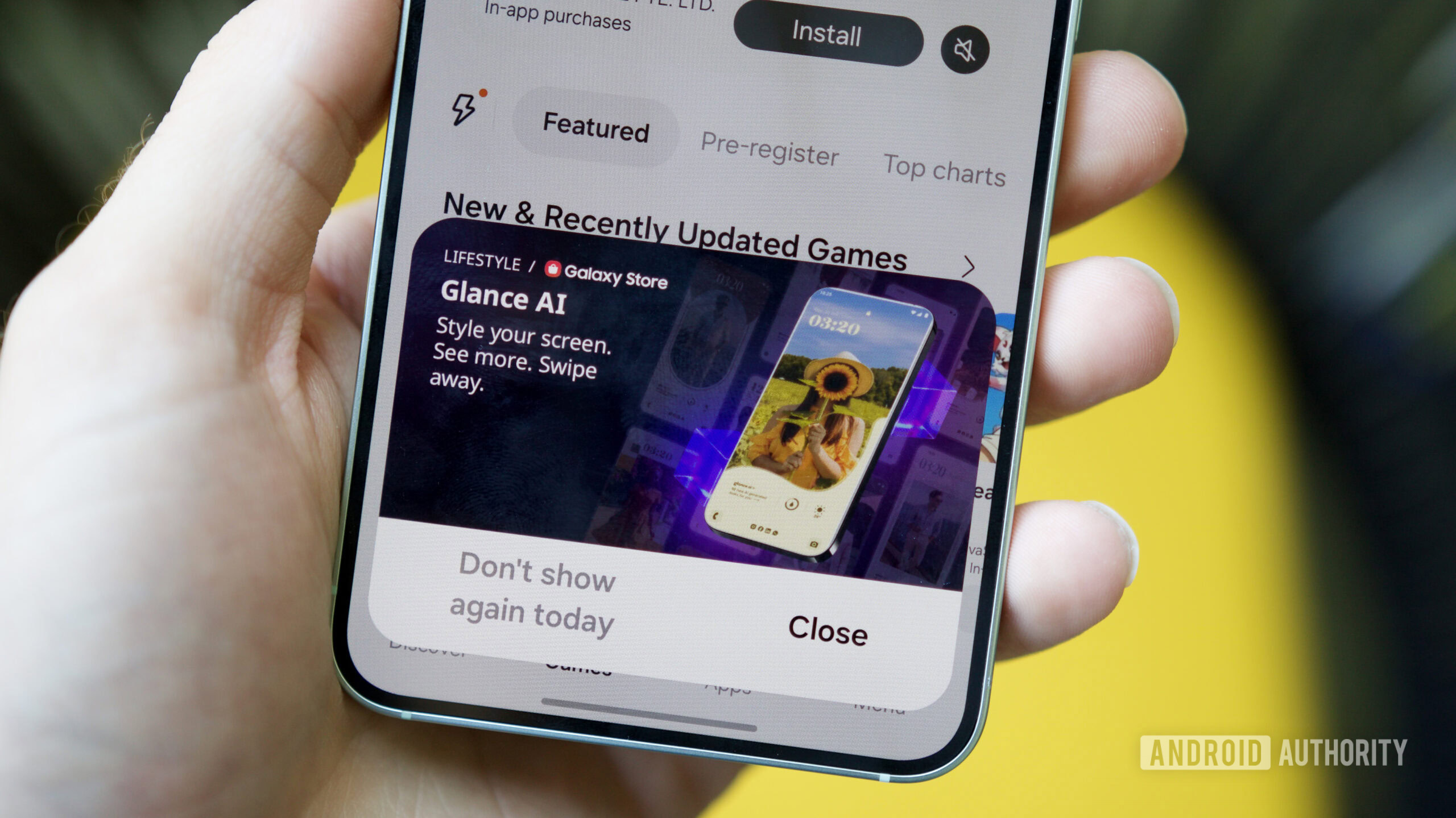
Joe Maring / Android Authority
No app store is free of ads, but the Galaxy Store takes things to extremes. Whenever I open it, I’m greeted by a pop-up for some app or in-game event that I have no interest in and is almost always associated with some gacha app that wants to drain my bank account. You can only turn off these pop-ups for a single day, so the next time you launch the Galaxy Store to update a Good Lock module, another annoying ad will be in your way.
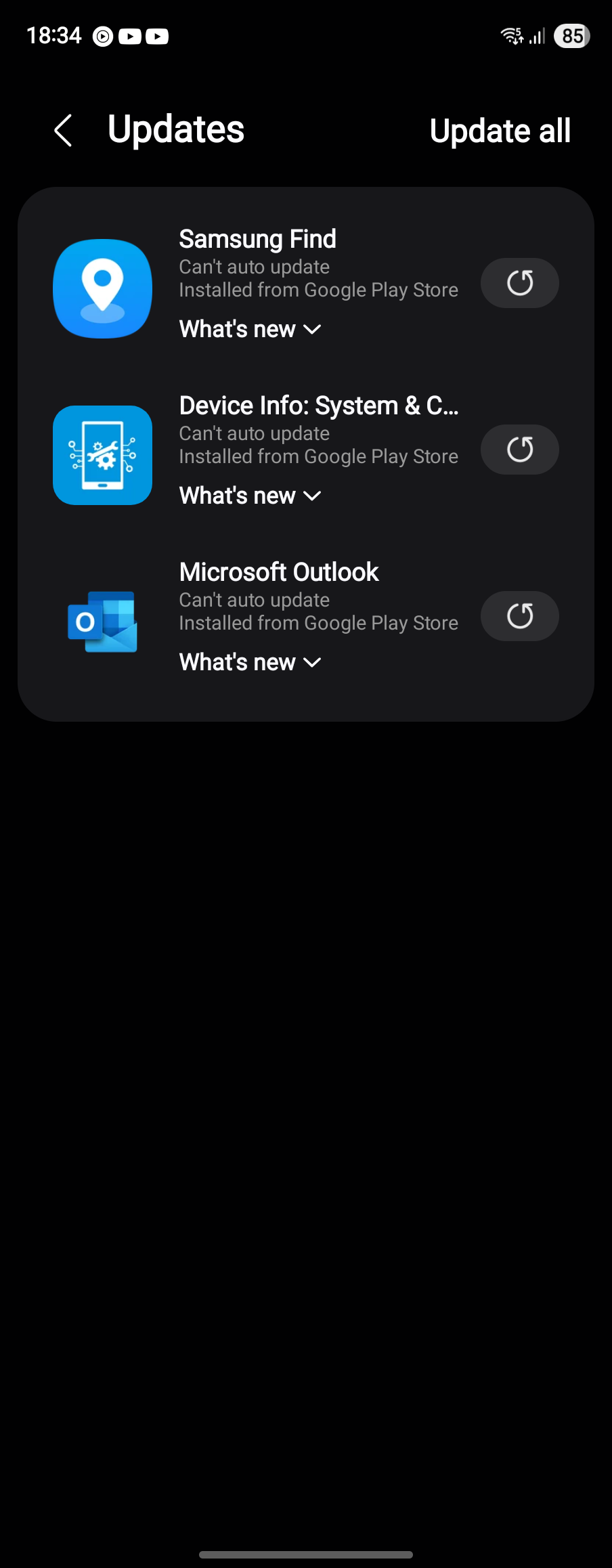
Zac Kew-Denniss / Android Authority
Worse than ads and pop-ups, the Galaxy Store can’t even accomplish its primary purpose — keeping my apps updated. To begin with, automatic updates are somehow less reliable than even the Play Store, so whenever I open the Galaxy Store, I usually have over a dozen apps that need updating, with no notification or indicator to say as much without opening the store.
Even worse than that, though, is the way apps installed from the Play Store confuse it. As you can see in the screenshot above, three apps have updates available, but each listing says “can’t auto update. Installed from Google Play Store.” New versions of these apps are available, but what use is there in telling me that if the Galaxy Store can’t update them for me? Trying to update an app from this screen manually results in the same error, and the only way to resolve it is to go to the Play Store and update the app there.
No longer relevant
When I got my Galaxy S10 Plus, the Galaxy Store had features I enjoyed using — custom themes and apps for my Tizen-powered Galaxy Watch Active 2. This was before Google introduced Material You, so Samsung matched the system UI to the wallpaper and color of your phone with a custom theme. Now that Material You takes care of the system UI and Good Lock can apply icon packs from the Play Store, the themes section of the Galaxy Store feels like a forgotten graveyard. New themes are still uploaded, but they all sit with zero ratings and have an AI-generated vibe to them. Likewise, the fonts store still has new fonts uploaded now and again, but that’s hardly a reason to keep an entire storefront running.
As for Tizen apps on older Galaxy Watches, that isn’t a concern anymore. Earlier this year, Samsung shut down app store services for those devices, so my old Galaxy Watch Active 2, if I still had it, would be almost useless now. Everything that once made the Galaxy Store relevant is gone, and there’s no good reason for Samsung to keep this dying platform alive.
Move to the Play Store

Edgar Cervantes / Android Authority
The only thing the Galaxy Store is worth using for is updating Samsung’s system apps. As I’ve already mentioned, automatic updates hardly work, so even that simple task feels like a chore. At this point, Samsung should move everything to the Play Store. It’s already made some progress there, with apps like Clock, the managers for its wearable devices, Samsung Notes, and Good Lock now available through Google Play. Samsung has done half the work, and it’s in the user’s best interest to finish the job and make all of the apps you need available from a single place.
Do you feel the same way about the Galaxy Store? Or does it still have a killer app or feature that keeps it relevant to you? Please let us know in the comments below.
Thank you for being part of our community. Read our Comment Policy before posting.
First Appeared on
Source link






